Traverse Standard v11.0
Periodic Allocation Codes
The GL Periodic Allocation Codes function allows you to set up and maintain allocations, including selection of source and recipient accounts or segments, as well as the types of distribution and allocation methods to use when calculating allocations for that code. See the GL Periodic Allocations Overview for more information.
An allocation basis is a way to determine the distribution of funds. Allocation basis accounts are reference accounts in that the amount in the basis account(s) is used to determine the percentage to be distributed from the source account(s) to the recipient account(s). The result of the calculations may distribute more or less than the total in the source account(s) or an equal amount, depending on the type of Distribution (Any, Full, or Partial) setting for the allocation. Basis accounts are not utilized with the fixed allocation method. See the GL Periodic Allocations Overview for more information. See Sample Calculations for more advanced details.
Accounts used in the allocation process, whether source accounts, offset accounts, recipient accounts, or basis accounts, can be defined by account numbers or by segments. Those defined by account numbers are straightforward, as each account is defined individually by its full account number.
Accounts can also be defined by segment, where segments values are chosen and applied to an account list masked for the selected segment. (For example, the source account might be setup for segment 2 and identified as 11111-XXX with the source segments identified as 222 and 333; this example would then have two source accounts: 11111-222 and 11111-333.)
Any non-active accounts (Inactive, Discontinued) are skipped when resolving account lists for allocation calculation or reporting. This includes source, offset, recipient and basis account ID entries.
Source accounts contain the amounts to be distributed to the recipient accounts. These accounts are used in transactions during the allocation time period, and serve to accumulate the balances that will be distributed when the allocations are run. Each source account may be reversed directly during the allocation process, or the source account may carry an offset account number or segment that will be used for the balance reversal during the allocation process.
Recipient accounts receive calculated distribution amounts from the source accounts. Each recipient account will receive its calculated portion of the distribution amount as indicated by allocation type. Recipient accounts (or segments) are associated with an allocation method, which is the measurement by which the distribution amount for each recipient account is determined.
To create a new Allocation Code:
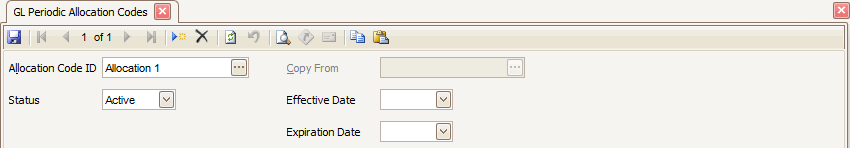
- Click the New button on the toolbar to open a blank allocation code.
- Enter an Allocation Code ID.
- You can copy source and recipient account information by selecting an existing allocation code in the Copy From drop-down list.
- Select the Status of the allocation code.
- If applicable, enter an Effective Date and/or an Expiration Date for the code.
- Select the Type of source you want to use: Account or Segment. If you choose Account, define the source account by the full account ID. If you choose Segment, select the segment value to use to determine which accounts will be selected. A source of the segment type will be resolved at runtime to determine the actual accounts to utilize in the process.
- Choose the type of Distribution you want to use for this allocation:
- Any: Allows the allocation process to use the full amount of the assigned/calculated recipient distribution. This can drive the source balance negative.
- Full: Allows the allocation process to distribute the entire source amount (Distribution Total). Recipients listed after the source amount is consumed will not receive a full distribution. The allocation process can adjust the last recipient account to include any remaining portion of the source. It is recommended to use the Full distribution type if you are using the Weighted or Average Balance allocation methods.
- Partial: Does not permit distribution of more than the source amount (Distribution Total). Recipients listed after the source amount is consumed will not receive a full distribution. Source amounts remaining after recipient distribution will remain in the source accounts.
Sources tab

If the source Type is Segment, enter the following into the Segments section:
- Select a Segment ID to use to select source accounts.
- If applicable, enter an Offset ID segment to use to select offset accounts.
- The Percentage and Limit fields are superseded by the values in the Accounts section. You can enter the percentage and limit in either location.
In the Accounts section:
- Select a masked Account ID number if the Type is Segment (i.e. 1123-xx-999), or select a full account number if the Type is Account.
- If applicable, select an Offset ID account number (not available if the Type is Segment) to offset the distributed amounts.
- If the Type is Account, enter the percentage of the account's balance to distribute in the Percent column. Any value you enter here will override the Segments percentage value.
- If the Type is Account, enter an allocation limit in the Limit column, if applicable.
Recipients tab

- Select the Type of recipient you want to use: Account or Segment. If you choose Account, define the source accoun(s) individually by the full account ID. If you choose Segment, select the segment value to use to determine which accounts will be selected. A recipient of the segment type will be resolved at runtime to determine the actual accounts to utilize in the process.
- Choose the type of Allocation method you want to use:
- Fixed: A fixed dollar amount or percentage. The allocation process uses a fixed value for the distribution. Does not utilize basis accounts.
- Weighted: The allocation process used a weighted percentage based on the relative total of the recipient basis accounts.
- Average Balance: The allocation process uses an average daily balance of each recipient basis account to determine the percentage of distribution for the recipient account.
If the recipient Type is Segment, enter the following into the Segments section:
- Select a Segment ID to use to select recipient accounts.
- The Type and Amount fields are superseded by the values in the Accounts section. You can enter the type and amount in either section.
- If applicable, select a Basis ID segment to use to select basis accounts. The Type field will be set to NA.
In the Accounts section:
- Select a masked Account ID number if the Type is Segment (i.e. 1123-xx-999), or select a full account number if the Type is Account.
- If the Allocation type is "Fixed", select the type of allocation to use: Percentage or Amount. Any value you enter here will override the Segments value.
- Enter the amount or percentage of the allocation for the recipient account in the Amount field if the Allocation type is "Fixed".
- If the Allocation type is "Weighted" or "Average Balance", select a Basis ID for the recipient basis account for the recipient account.
Click the Save button on the toolbar to save your changes.
Recipient accounts will receive allocations in the order in which they are entered. To change the order of accounts, drag and drop the accounts into the desired order, then click the Re-sequence button.